
The $250 Question: Do You Really Need an Apple Watch?
iPhone users love the Apple Watch SE—but its $249 price tag and daily charging requirements can be dealbreakers. If you’re looking for a budget-friendly alternative with 10-day battery life, advanced fitness features, and full iOS compatibility, the WalkerFit M6 Ultra might just be the smartwatch you didn’t know you needed.
Let’s compare these two head-to-head so you can decide: is the Apple Watch worth the extra $150?
Key Differences at a Glance
|
Feature |
Apple Watch SE (2nd Gen) |
WalkerFit M6 Ultra |
Winner |
|
Price |
Starts at $249 |
$79.9 |
M6 Ultra |
|
Battery Life |
18 hours |
10 days |
M6 Ultra |
|
Display |
Retina (1000 nits) |
1.43" AMOLED + Always-On |
Tie |
|
Fitness Tracking |
HR, fall detection |
HR, SpO₂, 110+ sports |
M6 Ultra |
|
Compatibility |
iOS only |
iOS & Android |
M6 Ultra |
|
Water Resistance |
50 meters |
30 meters |
Apple Watch |
Why Choose WalkerFit M6 Ultra?
1. Save $150 Without Sacrificing Features
The Apple Watch SE is a premium device—but is it 3x better than the WalkerFit M6 Ultra? For the average iPhone user, probably not.
✅ Core features like heart rate monitoring, sleep tracking, and app notifications
✅ iOS integration for messages, music control, and call alerts
✅ Stylish, durable build that rivals more expensive smartwatches
Heart rate related articles:WalkerFit M6 Ultra Review 2025: Why This Is the Best Watch for Heart Rate Monitor
Sleep related articles:3 Smart Ways to Adjust Your Sleep Routine from Spring to Summer with WalkerFit M6 Ultra
“Honestly, I was shocked. The M6 Ultra looks and feels like a $300 smartwatch. I use it daily with my iPhone and haven’t looked back.”
— Derrick L., verified buyer on Walker-Fit.com
2. 10-Day Battery Life > Daily Charging
- Apple Watch SE lasts just 18 hours—meaning nightly charging is a must.
- WalkerFit M6 Ultra keeps going for up to 10 days on a single charge.
Whether you’re traveling, camping, or just tired of charger anxiety, this is a game-changer. It even includes a 60-day power-saving mode for basic use.
3. Fitness & Health Features That Go Beyond
Unlike the Apple Watch SE, which limits sports modes and lacks blood oxygen monitoring, the M6 Ultra offers a full wellness suite:
- Blood Oxygen (SpO₂) Monitoring
- Stress Detection
- Guided Breathing Exercises
110+ Sports Modes, including:
- Running, cycling, swimming
- Hiking, badminton, yoga
- Even chess and e-sports mode!
This makes it ideal for fitness enthusiasts and casual users alike.

Fitness & Health related articles:Why the M6 Ultra Smartwatch Is the Best Companion for Runners
4. Works Flawlessly with iPhone (and Android)
Even though it’s not made by Apple, the M6 Ultra delivers seamless iOS integration, including:
- Call and message notifications
- Quick reply options
- Music playback control
- Customizable watch faces via app
Bonus: Unlike the Apple Watch, the M6 Ultra also works with Android—making it more flexible for multi-device households.
Who Should Buy the Apple Watch SE Instead?
We love the WalkerFit M6 Ultra, but there are cases where the Apple Watch SE might be a better fit:
✔ You need Apple Pay for everyday purchases
✔ You require ECG or fall detection for health/safety reasons
✔ You want deep Apple ecosystem integration, like unlocking your Mac
For those use cases, the SE delivers—but otherwise, M6 Ultra wins on value.
 Where to Buy WalkerFit M6 Ultra
Where to Buy WalkerFit M6 Ultra
You can purchase the M6 Ultra from:
FAQ: Quick Answers for iPhone Users
Q1: Can I reply to messages with the M6 Ultra on iPhone?
Yes. The M6 Ultra supports quick reply features when paired with your iPhone. You can send predefined responses like “On my way,” “Call you later,” or “Talk soon” directly from the watch screen—without touching your phone. It’s perfect for staying responsive during workouts, meetings, or while driving.
Q2: Does the M6 Ultra have built-in GPS?
Yes. The WalkerFit M6 Ultra includes integrated GPS, meaning you can track your outdoor runs, cycling routes, hikes, or even city walks—without needing to carry your phone. It records distance, speed, and location data, all viewable in the companion app.
Q3: Is the M6 Ultra waterproof? Can I wear it while swimming?
Yes, it’s IP68-rated, which means it's fully protected from sweat, rain, splashes, and even submersion up to 1.5 meters. It’s ideal for pool swimming, showering, and heavy workouts. However, deep-sea diving or high-pressure water jets (e.g., hot tubs) are not recommended.
Q4: Can I customize the watch face on the M6 Ultra?
Absolutely! Through the free WalkerFit app, you can choose from hundreds of professionally designed watch faces—including sporty, minimal, and analog styles. Want something personal? Upload your own photo or artwork to make your watch uniquely yours.
These insights are synced to the app, helping you stay on top of your wellness goals every day.

Final Verdict: The Best Budget Smartwatch for iPhone
The WalkerFit M6 Ultra proves you don’t need to drop $250+ on an Apple Watch to get a great iPhone-compatible smartwatch. With:
- 10-day battery life
- AMOLED always-on display
- Advanced fitness tracking
- Full iOS support
it’s the best budget smartwatch for iPhone users in 2025.








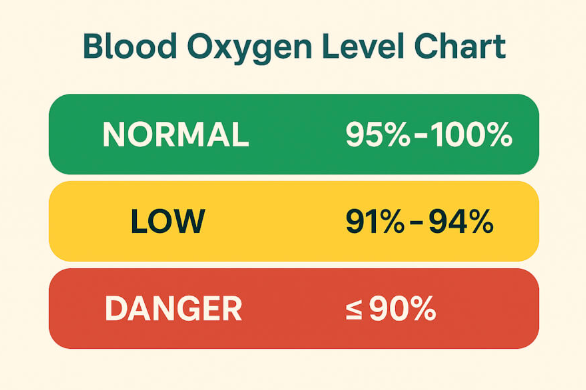
Leave a comment
All comments are moderated before being published.
This site is protected by hCaptcha and the hCaptcha Privacy Policy and Terms of Service apply.