Heart rate is one of the most fundamental indicators of your health. Whether you’re a professional athlete, a fitness enthusiast, or someone just trying to stay healthy, monitoring your heart rate can give you powerful insights into your physical condition and help guide your workouts.
In this article, we’ll break down the types of heart rate you should know and explain how the M6 Ultra Smartwatch can help you track and analyze your heart rate data—especially after exercise when your heart is working its hardest.
What Is Heart Rate and Why Should You Care?
Your heart rate is the number of times your heart beats per minute (bpm). Monitoring heart rate provides valuable insights into cardiovascular health, workout intensity, and recovery efficiency. There are four key heart rate metrics that matter:
1. Resting Heart Rate (RHR)
This is your heart rate when you are at complete rest—usually measured in the morning after waking up. For most adults, a normal resting heart rate ranges from 60 to 100 bpm. A lower RHR generally indicates better cardiovascular fitness and heart efficiency.

2. Maximum Heart Rate (MHR)
Your maximum heart rate is the highest number of beats per minute your heart can handle during intense activity. It’s used to determine your target training zones. A common formula to estimate MHR is:
MHR = 220 − your age
So if you’re 40 years old, your estimated maximum heart rate is 180 bpm. The M6 Ultra can help you determine how close you get to this number during exercise.
3. Heart Rate Variability (HRV)
HRV refers to the variation in time between each heartbeat. A higher HRV is generally a sign of a healthier heart and nervous system. Lower HRV may suggest stress or fatigue. The M6 Ultra tracks HRV trends over time.
4. Target Heart Rate Zones
Using your MHR, you can define training zones. For example:
- Zone 1 (50–60% of MHR): Light activity
- Zone 2 (60–70%): Fat burn, endurance training
- Zone 3 (70–80%): Cardio training
- Zone 4 (80–90%): Performance training
- Zone 5 (90–100%): Maximum effort, short bursts
 How the M6 Ultra Smartwatch Measures Heart Rate
How the M6 Ultra Smartwatch Measures Heart Rate
The M6 Ultra Smartwatch features an advanced optical heart rate sensor that uses light to detect blood flow through your wrist. Here's how it works:
1. Light Emission: The watch emits green LED light into your skin.
2. Reflection Detection: As your blood pumps, it absorbs more or less light. The sensor detects these changes.
3. BPM Calculation: Using this data, the watch calculates your current heart rate in bpm.
You can view your real-time heart rate on the watch’s display or analyze trends in the companion mobile app. You can even set alerts if your heart rate rises too high or drops too low.
Using M6 Ultra to Monitor Exercise Heart Rate
The M6 Ultra supports over 110 sport modes, making it easy to choose the right activity—whether you're running, cycling, or lifting weights. During workouts, it continuously tracks your heart rate and gives you:
- Live BPM updates
- Training zone indicators
- Calories burned estimates
- Recovery advice post-workout
- Example: Estimating Heart Rate During Exercise
Let’s say you’re 30 years old. Your estimated MHR is:
220 − 30 = 190 bpm
You can set your M6 Ultra to alert you when you reach 80% of your MHR (152 bpm), ideal for cardio training. If you're doing high-intensity interval training (HIIT), you may push toward 90–95% of MHR (171–180 bpm) in short bursts.
By analyzing how quickly your heart rate returns to normal after exercise (recovery rate), you can also gauge your fitness. Faster recovery generally means better cardiovascular conditioning.

Calculating Maximum Heart Rate More Precisely
While the 220 − age formula is a good starting point, it’s only an estimate. With consistent use, the M6 Ultra can learn your heart rate patterns and provide a more personalized maximum heart rate based on your activity data over time.
For even more accuracy, you could perform a field test under medical or professional supervision:
1. Warm up for 10–15 minutes.
2. Run or cycle hard for 2–3 minutes.
3. Recover briefly, then sprint again.
4. Your highest recorded heart rate is close to your true MHR.
M6 Ultra records your peak bpm during these sessions and stores them in the app for future workouts.
Heart Rate Monitoring Beyond Fitness
Aside from exercise, the M6 Ultra also monitors your heart rate throughout the day and night. It tracks:
- Resting heart rate trends
- Nighttime heart rate
- Stress levels via HRV
- Potential signs of overtraining or illness
For example, if your resting heart rate is 10+ bpm higher than usual for a few days, that could signal fatigue, lack of recovery, or even illness.

Summary: Why Heart Rate + M6 Ultra = Smart Fitness
Heart rate data is more than just numbers—it’s a real-time reflection of your body’s condition. When paired with the M6 Ultra Smartwatch, this data becomes a powerful tool to:
- Optimize training intensity
- Prevent overtraining
- Track fitness improvements
- Monitor recovery
- Stay informed about your overall health
With its sleek design, affordable price, and reliable heart monitoring technology, the M6 Ultra is an ideal smartwatch for health-conscious individuals in the U.S. who want to take control of their fitness journey.
✅ Official Store: Buy M6 Ultra Now








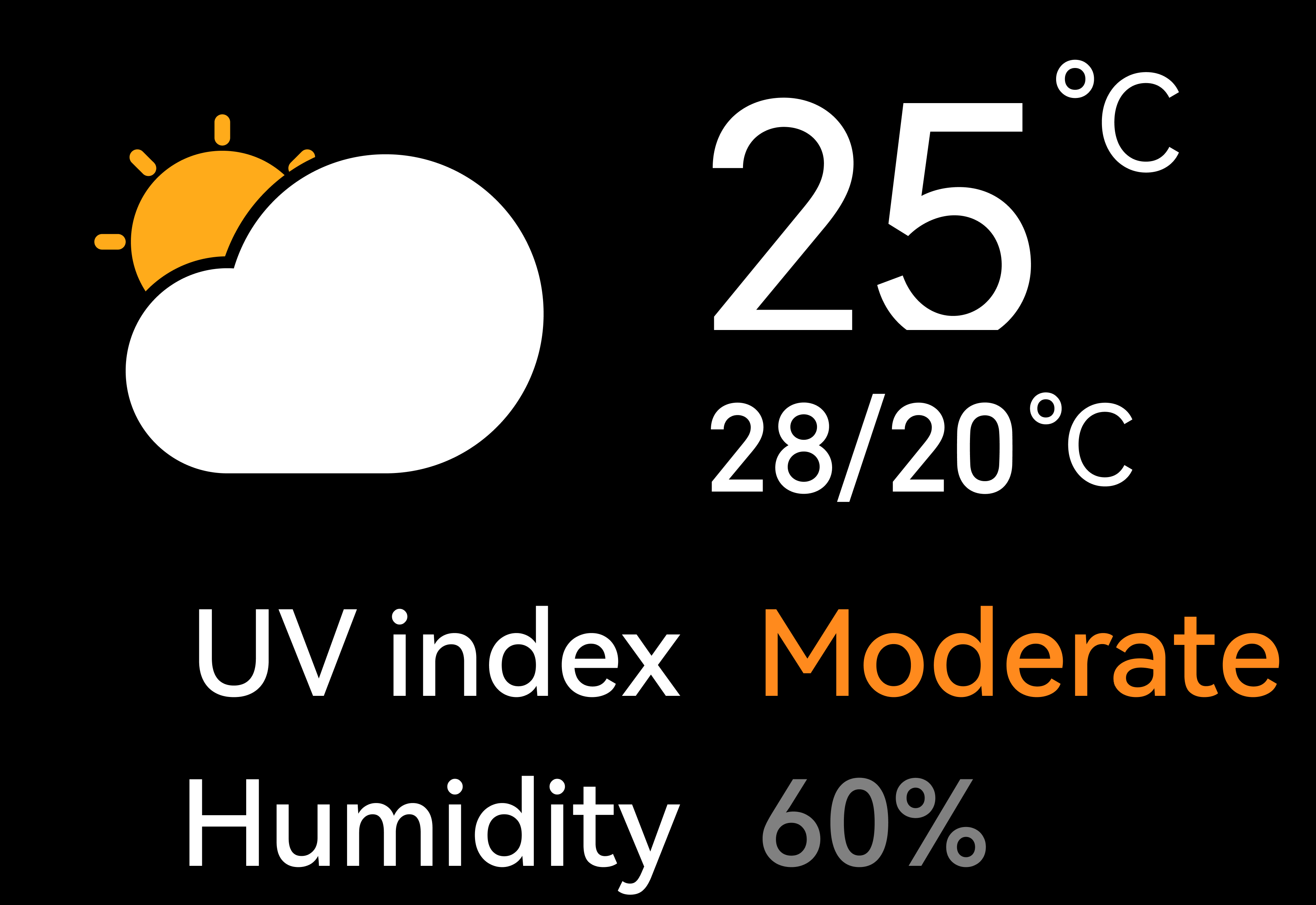
Leave a comment
All comments are moderated before being published.
This site is protected by hCaptcha and the hCaptcha Privacy Policy and Terms of Service apply.